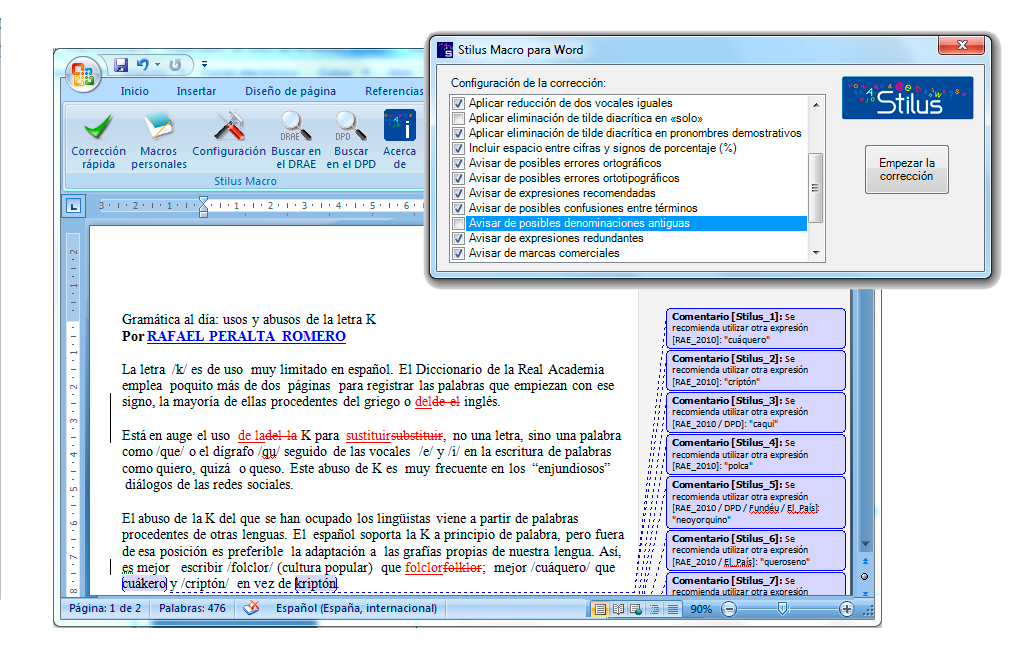Recently, the company Daedalus has released a new version of Stilus, its tool to proofread spelling, grammar and style in Spanish. Innovations include Stilus Macro for Word, a new add-in that enables to autocorrect hundreds of thousands of context-independent errors at the push of a button.
Stilus Macro for Word, a “precise and effective” automatic proofreader
Stilus’ contextual and semantic technology for proofreading texts in Spanish has enabled to isolate hundreds of thousands of context-independent writing mistakes. The automated correction of this type of “safe errors” not only speeds up the first phases of the proofreading of orthotypography and style, but also carries it out with a very high precision. This is the reason why Stilus Macro for Word is the first add-in of Stilus that not only checks a text, but also performs actions directly on it.
It runs thousands of error patterns without making the user lose control of the proofreading
Once you press the button to start the proofreading, Stilus Macro downloads and verifies on the document almost 200 000 error patterns of spelling and orthotypography. While the mandatory corrections are applied directly in the text, the recommended ones are inserted as comments and properly supported by references. In addition, all these actions are performed activating Microsoft Word’s Track Changes functionality, so that the user does not lose at any time the control of the proofreading process.
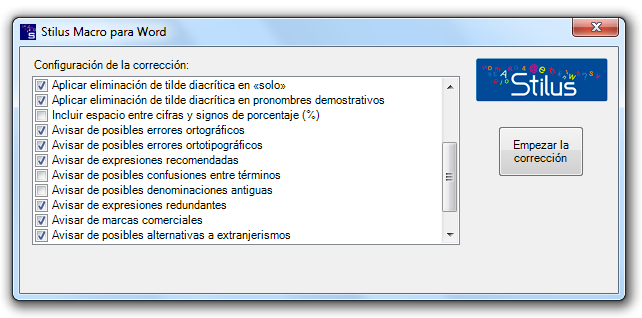
As we will see, Stilus Macro enables to add “personal” search & replace instructions that take priority over the default ones during the process. This, together with its linguisitc options, allows to perform a completely personalized, safe and quick first cleaning of the text.
It helps to optimize the working time in professional editing and proofreading environments
Thanks to an intelligent language processing, Stilus Macro verifies on the text tens of thousands error patterns at high speed, and applies the corresponding substitutions by simply pushing a button. The immediate correction of hundreds of errors complements the advanced capabilities of Stilus for Word. The combined use of both add-ins, first Stilus Macro and then Stilus for Word (to detect possible contextual and grammatical errors) reduces considerably the time usually dedicated to the first automatic cleanings of text. Authors, proofreaders, translators, editors… optimize their working time and consequently increase their productivity.
FIRST STEP: Stilus Macro for Word
- Set the proofreading parameters according to your or your client’s preferences.
- Run the proofreading and wait for the result to appear with Word’s Track Changes activated.
- Analyze and validate the output. Reject the changes that you do not approve and include the ones you consider appropriate among those proposed as comments.
- Take advantage of the first processes to adjust and complete the coverage with your personal macros. You will achieve higher productivity on further occasions.
- Finally, select the option “Accept All Changes in Document” in Microsoft Word. You will obtain a first cleaning of the text.
SECOND STEP: Stilus for Word
- Set the proofreading parameters.
- Run the proofreading.
- Correct the remaining contextual and grammatical errors.
But you can take advantage of the tool a lot more, it’s in your hands! The customization of the personal macros dictionary (for example, turning the changes proposed by Stilus Macro as comments into direct ones) enables to adjusts the default output, which can progressively reduce the time dedicated to the manual validation. The more defined the process is, the more productive the use of the application will be.
Stilus Macro for Word proofreads 50 000 words in less than 5 minutes!
Notes on the customization of the personal macros dictionary
One of the essential innovations of Stilus Macro, if compared to other modalities of Stilus, is that it enables to incorporate personal substitutions which have priority over the default ones in the autocorrection process. This functionality, apart from widening the coverage of the automatic proofreader, can also be used to “nullify” (replacing a form with the same) or “redirect” the software’s operations in a personalized way (setting a different replacement with respect to the one assigned by default).
At this point, the experts in the macro editing technique may consider that manipulating these aspects at leisure might be dangerous, taking into account the troubles implied by setting replacements that ignore the limitations defined with regular expressions in the context “word” (and not simple “strings” which could match “parts” of the word, for example). It seems logic, but they should not worry; in the development of the tool the issue has been faced intelligently in such a way that any proposed replacement is considered a ‘textual unit’, so that the user does not need to worry about unwanted replacements. Nevertheless, two considerations must be taken into account when using this first version of the add-in: personal replacements are “case sensitive” (i.e. they will be formally literal) and, secondly, at the moment Stilus Macro ignores orthotypographic replacements if any or all of their elements coincide with regular expressions. However, at Daedalus we believe that, due to the convenience offered by this functionality as it is, it was worth to incorporate it in the first version of the add-in.
Stilus Macro makes the task of proofreading with macros in Word more accessible
The “macro editing” philosophy has been applied successfully in the field of professional proofreading for quite some time now. The technique is actually beneficial in terms of precision, consistency and productivity, but was relegated to professionals who had a certain computing expertise. The new add-in of Stilus, Stilus Macro for Word, makes this way of proofreading in Spanish more accessible.
In the last years there has been a growing demand for training in macro editing. The pioneers Jack Lyon, founder of www.editorium.com, and Paul Beverley, author of the free manual Computer Tools for Editors, already have hundreds of professional supporters and customers in the American publishing industry. The technique is actually advantageous in terms of precision, textual consistency and productivity. The problem is that many proofreaders who have attended courses confess having failed to implement and exploit the technique in their daily work. The new add-in of Stilus has been developed to make this type of proofreading accessible (at least in its most basic conception, for now).
Inspired by a philosophy similar to the one supporting FRedit, the simplest and most popular macro by Beverley, Stilus Macro for Word searches and replaces hundreds of thousands of spelling, orthotypography and style patterns studied on corpora. In this way, it is able to run almost 200 000 error patterns and proofread a text of about 50 000 words in five minutes, tracking changes. The professional will only have to validate the output (accepting all changes in one clic, except those that considers not appropriate) to obtain a first cleaning of the text.
Stilus Macro is a tool that facilitates the work no only to beginners, but also to the experts in the technique, which saves them the effort of identifying and defining such enormous amount of patterns (as simple as they might be). In addition, this application makes up for Microsoft Word’s scalability limitations, given that it restricts the number of macros that can be stored and executed for each button or action. In this way, you can save workspace in Word to record more specialized or complex macros.
Here you have a demo to watch the add-in in action: